1/12






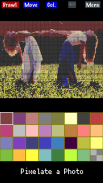


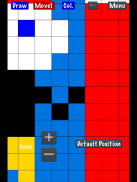





Pixel Art Maker
1K+ดาวน์โหลด
27.5MBขนาด
2.2.14(25-04-2024)เวอร์ชั่นล่าสุด
รายละเอียดรีวิวเวอร์ชั่นข้อมูล
1/12

คำอธิบายของPixel Art Maker
"ศิลปะเครื่องชงพิกเซล" เป็นเครื่องมือวาดภาพศิลปะพิกเซลเหมือนเกมย้อนยุค 8 บิต
◇ง่ายต่อการใช้
คุณสามารถวาดศิลปะพิกเซลเร็ว ๆ นี้หลังจากการเปิดตัวแอพพลิเค
◇นำเข้ารูปภาพ
Pixelate รูปภาพ
◇สร้างงานศิลปะพิกเซลภาพเคลื่อนไหว
ครั้งแรกที่วาดศิลปะพิกเซลคัดลอกแล้ววาดภาพเคลื่อนไหว
ขน:
•วาดศิลปะพิกเซลขนาด 8 x 8~256 x 256 พิกเซล
•พาเลทเปลี่ยนสี ( จำกัด 32 สีซึ่งรวมถึงสีโปร่งใส)
•ซูมภาพเพื่อวาด
(คุณสามารถหยิกในและนอกศิลปะพิกเซลของคุณด้วยสองมือของคุณ.)
• Load และบันทึกข้อมูลการวาดภาพ
•ศิลปะโหลดพิกเซลจากแฟ้มภาพ
•ขยายภาพได้ถึง 2048 x 2048
•บันทึกภาพเป็นไฟล์ PNG
(ประหยัดที่ (ใน sdcard) /dot/YYYYMMDD_HHMMSS.png)
•ส่งภาพไปยังแอปอื่น
•แก้ไขและการส่งออกภาพเคลื่อนไหว GIF (ถ้าขนาดผ้าใบคือ 128 x 128 หรือน้อยกว่าเป็นภาพเคลื่อนไหวได้ถึง 256 เฟรม. สำหรับขนาดใหญ่ก็เป็นได้ถึง 64 เฟรม).
Pixel Art Maker--เวอร์ชั่น2.2.14
(25-04-2024)ข่าวใหม่Fixed the following bug:• Buttons didn't appear after push "Resize" -> "BG color."• Japanease messages appear when it imports a picture.
Pixel Art Maker - ข้อมูล APK
เวอร์ชั่น APK: 2.2.14แพ็คเกจ: jp.nekomimimi.dotชื่อ: Pixel Art Makerขนาด: 27.5 MBดาวน์โหลด: 29เวอร์ชั่น : 2.2.14วันที่ปล่อย: 2024-04-25 06:14:48หน้าจอขั้นต่ำ: SMALLCPU ที่รองรับ:
ID ของแพคเกจ: jp.nekomimimi.dotลายเซ็น SHA1: 4F:80:CB:B7:E0:FF:EC:BC:A8:06:17:87:05:F6:70:96:AF:C7:48:D7นักพัฒนา (CN): Yoshiyuki Hiroseองค์กร (O): nekomimimiท้องถิ่น (L): ประเทศ (C): รัฐ/เมือง (ST): kanagawaID ของแพคเกจ: jp.nekomimimi.dotลายเซ็น SHA1: 4F:80:CB:B7:E0:FF:EC:BC:A8:06:17:87:05:F6:70:96:AF:C7:48:D7นักพัฒนา (CN): Yoshiyuki Hiroseองค์กร (O): nekomimimiท้องถิ่น (L): ประเทศ (C): รัฐ/เมือง (ST): kanagawa
เวอร์ชั่นล่าสุดของPixel Art Maker
2.2.14
25/4/202429 ดาวน์โหลด7 MB ขนาด
เวอร์ชั่นอื่น
2.2.11
30/9/202329 ดาวน์โหลด3.5 MB ขนาด


























